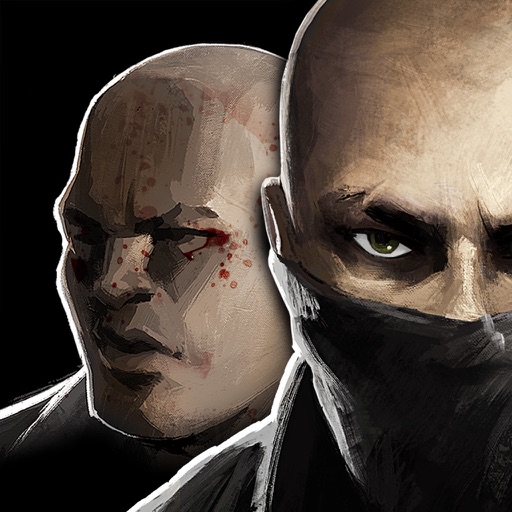LONEWOLF Hack
Hack Features
- - Free iAP
App Information
Official App Store Description US App Store
LONEWOLF is an intense game with moral conflicts.
1 Minute: Your mental-noise has calmed down. It's just you and your weapon.
2 Minutes: You feel the wind, you know the distance, you sense your target's movements
3 Minutes : You hear the echo of your gunfire... You made the first kill. Silence.
Can you handle it? The story unfolds..
Get immersed in a deep Neo-Noir story driven sniper adventure game.
You step into the role of a mysterious assassin. His motives - a secret.
You did what had to be done to enter the 'Assembly', a criminal organization.
Who is this man? What happened? Soon you'll realize that there's more to him than meets the eye.
The mesmerizing atmosphere and thrilling story will glue you to your device.
While you work for the 'Assembly' you'll get your hands on various weapons.
Sniper Rifles, Assault rifles, Pistols, Bombs and even your bare hands.
There's more than 20 Weapons to unlock, upgrade and collect!
- 6+ Hours Story Mode
- 35 Missions
- Hand Drawn Cutscenes
- More than 20 Weapons
- Realistic Weapon Sound and Recoil
- A Dozen Mini-games
- Several shooting Ranges
- Trophy Room with more than 40 trophies
- Rating: 4.8/5 (5,470 ratings)
- Price: Free
- App Store Category: Games
-
Languages:
EN FR DE IT RU ZH ES ZH TR
- Developer: FDG Entertainment GmbH & Co.KG
- App Store Link:
Installation Guide
Follow these steps to install LONEWOLF Hack on your iOS device using Sideloadly - the best iOS IPA sideloader for iPhone and iPad.
Prerequisites:
- A computer (Windows PC or Mac)
- Latest version of iTunes & iCloud installed
- An Apple ID (free or paid developer account)
- USB cable to connect your iOS device
- Internet connection
Step-by-Step Installation Guide:
-
Download Sideloadly:
Visit Sideloadly.io and download the application for your computer (Windows or Mac). -
Install Sideloadly:
Run the Sideloadly installer and follow the installation wizard. Accept any security prompts if they appear. -
Download the IPA File:
Use the green download button above to get the LONEWOLF Hack IPA file (68.12 MB). -
Connect Your Device:
Use a USB cable to connect your iPhone or iPad to your computer. Trust the computer if prompted on your iOS device. -
Sideload the App:
- Open Sideloadly
- Drag and drop the downloaded IPA file into Sideloadly
- Select your connected iOS device
- Enter your Apple ID email and password when prompted
- Click "Start" to begin sideloading
-
Trust the Developer Profile:
- On your iOS device, go to Settings > General > VPN & Device Management
- Find your Apple ID profile under "Developer App"
- Tap on it and select "Trust"
-
Enable Developer Mode (If Required):
- If you see a prompt about Developer Mode, or the app doesn't open:
- Go to Settings > Privacy & Security
- Scroll down and tap "Developer Mode"
- Toggle Developer Mode on and follow the prompts to restart your device
- After restart, confirm enabling Developer Mode when prompted
Important Notes:
- Free Apple IDs require re-sideloading every 7 days
- Paid Apple Developer accounts ($99/year) allow installations lasting 365 days
- Make sure your iOS version is 7.0+ for compatibility
- Keep Sideloadly updated for the best sideloading experience
Troubleshooting:
- If installation fails, try rebooting your device and computer
- Ensure you have the latest iTunes & iCloud version installed
- Check your internet connection
- Make sure your Apple ID is valid and 2FA is handled if enabled
- If Developer Mode is not visible, make sure you're on iOS 16 or later