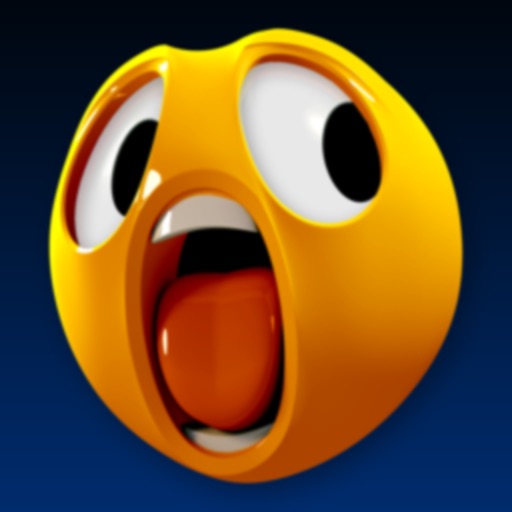
Mug Life - 3D Face Animator Modded
Mug Life - 3D Face Animator Modded
Hack Features
- - PREMIUM
App Information
- Hack Version: 2.0.37
- Developer: Laxus · Mug Life, LLC
- Bundle ID: com.muglife.muglife
- IPA Size: 90.78 MB
- iOS Required: 9.0+
- Updated:
- Categories:
Official App Store Description US App Store
"Simple Photos Turned Into Super-Realistic 3D Animations Rock the Web" - Sputnik News
"I have to say that Mug Life is probably the most stupid and funny application in history." - KOCPC
"Being able to create 3D animated characters out of static images is much more amusing than it has any right to be." - Mobile Syrup - App of the Week
"What makes Mug Life special is that despite being obscenely juvenile, it’s really powerful." - The Next Web
Instantly create stunning photo-real clones of friends, family, and celebrities.
You don't have to be technical or artistic. All it takes is a photo.
Download community animations and paste them to your photos, or just have fun playing with faces. (It's addicting.)
Then, when inspiration strikes, create original animations and memes.
Export and share your creations as high definition videos, stills, animated GIFs, and animated Facebook avatars.
You can download all content for free, import your own images, Mug any image, and export and share an unlimited number of Mugs, entirely ad free.
If you like Mug Life, you’ll love our Pro Tools. Pro Tools adds power tools (Creative Mode) for creating and editing Mugs. In addition, iPhone X users also get the (new!) Performance Mode, unleashing the expressive power of your TrueDepth camera for live performances. It’s like Animoji from any photo!
Pro Tools Unlimited Access Subscription
• You can optionally subscribe to Pro Tools for unlimited access to all the advanced features of Mug Life.
• Subscriptions are billed monthly or annually, depending on the subscription plan. Alternately, a one-time purchase option is also available.
• Subscriptions auto-renew, unless cancelled 24-hours in advance prior to the end of the current period. The subscription fee is charged to your iTunes account upon confirmation of purchase. You can manage your subscription or turn off auto-renewal by going to your Apple account settings after purchase.
• Terms and Conditions: https://www.muglife.com/terms
• Privacy Policy: https://www.muglife.com/privacy
Empower your creativity and sense of humor with Mug Life.
We can't wait to see what you come up with!
With Mug Life you can...
• Take a photo using your camera. High quality photos of faces with neutral expressions work the best.
• Import any photo from your Camera Roll, or use photos from with Facebook for albums, Instagram pictures, Twitter images, etc. If it’s got a face, you can animate it!
• Search for fun images to animate, including paintings, pictures, sketches, tattoos, dolls, action figures, drawings, photographs, renders, or illustrations. But that’s just the beginning! Any photo with a recognizable face can be great! For example, statue & sculpture photographs are particularly fun, as are photo frames taken from video & film, animals, costumes, make-up like body paint & more. You can make animated GIFs and videos from anything as long as it has a face.
• Manipulate faces in your photo. This is where the MAGIC really starts!
• Apply ANY community-made Mug animations you like for free. Like a meme you find? Use it, but put it on YOUR photos.
• Not just one face at a time! Got a close-up of a group of friends? Yup, it works! But it’s hard to fit a whole baseball team in one photo, so focus on great faces!
• Instantly share your Mugs on Facebook, Instagram, and other social media. It’s fantastic for making memes on the fly. GIFs, video, and JPG formats are supported.
• Troll your friends with crazy Mugs putting their face in the spotlight!
• Send texts messages with GIFs or post videos with the fun!
• Animate your own Mugs from scratch with Creative Mode! All you need is a photo with a face!
• Create live performances with 16 great voice filters and do live motion capture in Performance Mode. It’s like Animoji from any photo! Make group photos sing in chorus! Performance Mode requires an iPhone X, but Mug Life still works great on any iPhone or iPad.
- Rating: 4.5/5 (13,778 ratings)
- Price: Free
- App Store Category: Photo & Video
-
Languages:
EN
- Developer: Mug Life, LLC
- App Store Link:
Installation Guide
Follow these steps to install Mug Life - 3D Face Animator Modded on your iOS device using Sideloadly - the best iOS IPA sideloader for iPhone and iPad.
Prerequisites:
- A computer (Windows PC or Mac)
- Latest version of iTunes & iCloud installed
- An Apple ID (free or paid developer account)
- USB cable to connect your iOS device
- Internet connection
Step-by-Step Installation Guide:
-
Download Sideloadly:
Visit Sideloadly.io and download the application for your computer (Windows or Mac). -
Install Sideloadly:
Run the Sideloadly installer and follow the installation wizard. Accept any security prompts if they appear. -
Download the IPA File:
Use the green download button above to get the Mug Life - 3D Face Animator Modded IPA file (90.78 MB). -
Connect Your Device:
Use a USB cable to connect your iPhone or iPad to your computer. Trust the computer if prompted on your iOS device. -
Sideload the App:
- Open Sideloadly
- Drag and drop the downloaded IPA file into Sideloadly
- Select your connected iOS device
- Enter your Apple ID email and password when prompted
- Click "Start" to begin sideloading
-
Trust the Developer Profile:
- On your iOS device, go to Settings > General > VPN & Device Management
- Find your Apple ID profile under "Developer App"
- Tap on it and select "Trust"
-
Enable Developer Mode (If Required):
- If you see a prompt about Developer Mode, or the app doesn't open:
- Go to Settings > Privacy & Security
- Scroll down and tap "Developer Mode"
- Toggle Developer Mode on and follow the prompts to restart your device
- After restart, confirm enabling Developer Mode when prompted
Important Notes:
- Free Apple IDs require re-sideloading every 7 days
- Paid Apple Developer accounts ($99/year) allow installations lasting 365 days
- Make sure your iOS version is 9.0+ for compatibility
- Keep Sideloadly updated for the best sideloading experience
Troubleshooting:
- If installation fails, try rebooting your device and computer
- Ensure you have the latest iTunes & iCloud version installed
- Check your internet connection
- Make sure your Apple ID is valid and 2FA is handled if enabled
- If Developer Mode is not visible, make sure you're on iOS 16 or later