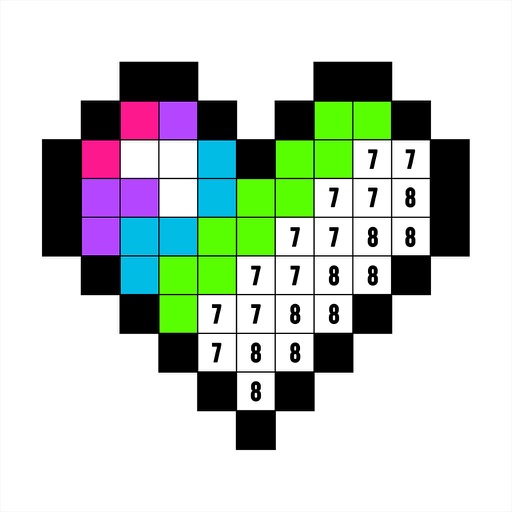
Color by Number Coloring Game! Modded
Color by Number Coloring Game! Modded
Hack Features
- - PREMIUM
App Information
- Hack Version: 3.6
- Developer: Laxus · Fun Games For Free
- Bundle ID: com.fungames.colorbynumber
- IPA Size: 65.37 MB
- iOS Required: 9.0+
- Updated:
- Categories:
Official App Store Description US App Store
Key Features:
• Easy color by number: Dive into a wide variety of pixel art images designed for both beginners and experienced colorists, featuring popular themes and unique content.
• Create unique images: Import pictures from your gallery or snap a photo to turn your memories into color by number masterpieces.
• Community sharing: Share your color by number creations and discover other users' pixel art in our thriving community of coloring enthusiasts.
• Diverse painting tools: Experiment with different tools to make coloring and drawing more fun and efficient.
• Inclusive and diverse art: Immerse yourself in a rich variety of color by number art from different cultures and artists, promoting creativity and inclusiveness.
• Antistress and relaxation: Enjoy the calming effects of art therapy as you unwind with our engaging and satisfying color by number game.
Get ready to relax and express your creativity with this free coloring game that combines the joy of art with the benefits of stress relief. Whether you're a seasoned artist or just looking for a peaceful pastime, Color by Number: Coloring Game offers an engaging and satisfying experience for everyone. Download now and start your colorful journey today!
Terms of Use (EULA) : https://wildlifestudios.com/policy-center/terms-of-use
Privacy policy : https://wildlifestudios.com/policy-center/privacy-policy
- Rating: 4.7/5 (1,160,414 ratings)
- Price: Free
- App Store Category: Entertainment
-
Languages:
AR EN FR DE HI ID IT JA KO PT RU ZH ES ZH TR
- Developer: Wildlife Studios, Inc
- App Store Link:
Installation Guide
Follow these steps to install Color by Number Coloring Game! Modded on your iOS device using Sideloadly - the best iOS IPA sideloader for iPhone and iPad.
Prerequisites:
- A computer (Windows PC or Mac)
- Latest version of iTunes & iCloud installed
- An Apple ID (free or paid developer account)
- USB cable to connect your iOS device
- Internet connection
Step-by-Step Installation Guide:
-
Download Sideloadly:
Visit Sideloadly.io and download the application for your computer (Windows or Mac). -
Install Sideloadly:
Run the Sideloadly installer and follow the installation wizard. Accept any security prompts if they appear. -
Download the IPA File:
Use the green download button above to get the Color by Number Coloring Game! Modded IPA file (65.37 MB). -
Connect Your Device:
Use a USB cable to connect your iPhone or iPad to your computer. Trust the computer if prompted on your iOS device. -
Sideload the App:
- Open Sideloadly
- Drag and drop the downloaded IPA file into Sideloadly
- Select your connected iOS device
- Enter your Apple ID email and password when prompted
- Click "Start" to begin sideloading
-
Trust the Developer Profile:
- On your iOS device, go to Settings > General > VPN & Device Management
- Find your Apple ID profile under "Developer App"
- Tap on it and select "Trust"
-
Enable Developer Mode (If Required):
- If you see a prompt about Developer Mode, or the app doesn't open:
- Go to Settings > Privacy & Security
- Scroll down and tap "Developer Mode"
- Toggle Developer Mode on and follow the prompts to restart your device
- After restart, confirm enabling Developer Mode when prompted
Important Notes:
- Free Apple IDs require re-sideloading every 7 days
- Paid Apple Developer accounts ($99/year) allow installations lasting 365 days
- Make sure your iOS version is 9.0+ for compatibility
- Keep Sideloadly updated for the best sideloading experience
Troubleshooting:
- If installation fails, try rebooting your device and computer
- Ensure you have the latest iTunes & iCloud version installed
- Check your internet connection
- Make sure your Apple ID is valid and 2FA is handled if enabled
- If Developer Mode is not visible, make sure you're on iOS 16 or later