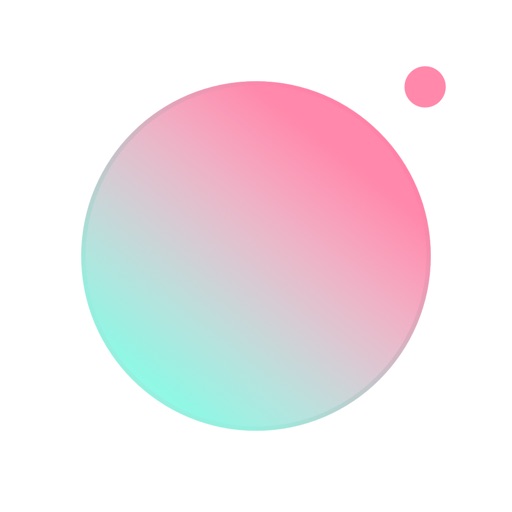
Ulike - Define trendy selfie Modded
Ulike - Define trendy selfie Modded
Hack Features
- - PREMIUM
App Information
- Hack Version: 3.2.0
- Developer: Laxus · 深圳市脸萌科技有限公司
- Bundle ID: com.light.beautyabroad
- IPA Size: 62.31 MB
- iOS Required: 10.0+
- Updated:
- Categories:
Official App Store Description Japan App Store
リアルタイムに顔のパーツを微調整できます。目鼻口を細かくいじることができる丁寧な効果で、後からまた修正しなくても大丈夫。五官テンプレートのカスタム保存をサポート。写真を撮るたびに女神のように。
【お洒落なポーズでセンター気分に】
SNS映えに使えるお洒落なポーズをわかりやすく教えます。モデルを見ながらポーズの枠線に合わせるだけ!自撮り、街並み、お店、観光スポット、様々なシチュエーションに応じた撮影テクニックがゲットできます。
【一番流行のスタイルで、イケてる顔に撮りましょう】
フィルタはメイキャップもセットになっていて、いろんな撮影の雰囲気全体を作り出せます。写真を撮るたびに違った感じの自分になって、簡単にセレブ系雑誌の写真が撮れます。
【リアルタイム美顔と、フィルター効果のアップグレード】
魔法でみずみずしくつややかなコラーゲンたっぷりのお肌に。思いどおりに使えるフィルターで、どうやって撮影しますか?インフルエンサー風?それともニッチ?文学的?レトロ?きっとあなたにぴったりするものが見つかるでしょう!
-ビジネス提携の連絡先:[email protected]
Facebook: Ulikecamera
Instagram: ulikecamera
Twitter: @CameraUlike
【プレミアム会員サービス利用規約】
1.サービス名:
Ulike月間プレミアム会員、¥380/月
Ulike半年間プレミアム会員、¥1500/半年
Ulike年間プレミアム会員、¥2300/年。
以下VIPと省略します
2. VIPを購読されるアカウントは購入完了後に料金を支払われます。VIPが購読期限切れになると自動更新されます。購読終了の24時間前に自動更新をキャンセルしない限り自動的に更新されます。また、更新される24時間以内に次回の購読が確定され、購読料金が自動的にAppleアカウントから差し引かれます
3.無料お試し期間中の未使用の機能はサービス加入の支払い完了時点で終了されます
4.購読をキャンセルされる場合は、「設定」-「iTunes StoreとApp Store」-「Apple ID」をタップし、「Apple IDを表示」をタップします。「登録」をタップし、Ulike VIPを選択して登録をキャンセルします
5.ユーザー規約とプライバシーポリシーアドレス:http://ulike-ures.faceu.mobi/bm/agreement/index.html?lan=zh
- Rating: 4.7/5 (125,801 ratings)
- Price: 無料
- App Store Category: Photo & Video
-
Languages:
EN ID JA KO ZH TH ZH VI
- Developer: BYTEDANCE PTE. LTD.
- App Store Link:
Installation Guide
Follow these steps to install Ulike - Define trendy selfie Modded on your iOS device using Sideloadly - the best iOS IPA sideloader for iPhone and iPad.
Prerequisites:
- A computer (Windows PC or Mac)
- Latest version of iTunes & iCloud installed
- An Apple ID (free or paid developer account)
- USB cable to connect your iOS device
- Internet connection
Step-by-Step Installation Guide:
-
Download Sideloadly:
Visit Sideloadly.io and download the application for your computer (Windows or Mac). -
Install Sideloadly:
Run the Sideloadly installer and follow the installation wizard. Accept any security prompts if they appear. -
Download the IPA File:
Use the green download button above to get the Ulike - Define trendy selfie Modded IPA file (62.31 MB). -
Connect Your Device:
Use a USB cable to connect your iPhone or iPad to your computer. Trust the computer if prompted on your iOS device. -
Sideload the App:
- Open Sideloadly
- Drag and drop the downloaded IPA file into Sideloadly
- Select your connected iOS device
- Enter your Apple ID email and password when prompted
- Click "Start" to begin sideloading
-
Trust the Developer Profile:
- On your iOS device, go to Settings > General > VPN & Device Management
- Find your Apple ID profile under "Developer App"
- Tap on it and select "Trust"
-
Enable Developer Mode (If Required):
- If you see a prompt about Developer Mode, or the app doesn't open:
- Go to Settings > Privacy & Security
- Scroll down and tap "Developer Mode"
- Toggle Developer Mode on and follow the prompts to restart your device
- After restart, confirm enabling Developer Mode when prompted
Important Notes:
- Free Apple IDs require re-sideloading every 7 days
- Paid Apple Developer accounts ($99/year) allow installations lasting 365 days
- Make sure your iOS version is 10.0+ for compatibility
- Keep Sideloadly updated for the best sideloading experience
Troubleshooting:
- If installation fails, try rebooting your device and computer
- Ensure you have the latest iTunes & iCloud version installed
- Check your internet connection
- Make sure your Apple ID is valid and 2FA is handled if enabled
- If Developer Mode is not visible, make sure you're on iOS 16 or later
