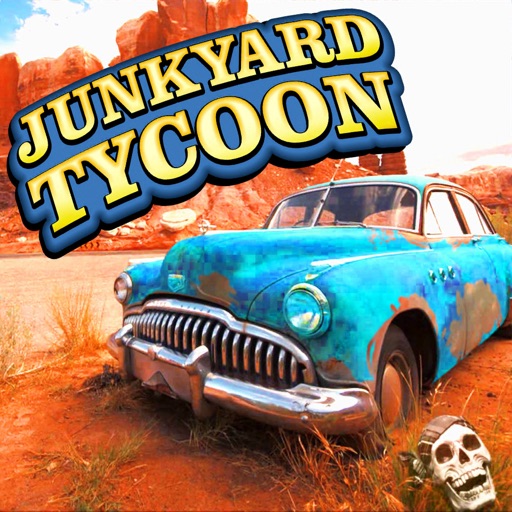
Junkyard Tycoon - Car Business Hack
Junkyard Tycoon - Car Business Hack
Hack Features
- - Inf Diamonds (use)
- - Money (increase not decrease)
- - Inf Energy
- -Levelup (buy/get item)
App Information
- Hack Version: 20
- Developer: K_K · Askin Ceyhan
- Bundle ID: business.JunkyardTycoon.iOS
- IPA Size: 153.94 MB
- iOS Required: 11.0+
- Updated:
- Categories:
Official App Store Description US App Store
Junkyard Tycoon is a Simulation game where you start your own Salvage yard, buy scrape vehicles, detach vehicle parts, sell them and make profit. While you slowly make good business out of junk vehicle parts, you become a Business magnate.Just keep buying and selling car or car parts. The twist of the game is that you can make profit while selling different vehicle parts. You can buy Car, Truck, Motorbike, Boats at scrapyard prices and you will be able to sell automobile parts individually to make good money. It is a perfect way to test your business and money making skills.
Wrecking yard Mogul is the best time management Simulation game for unlimited fun and car business.
The game is all about right set of Wreckers business skills needed at the right time.! Get ready for the most amazing salvage business game where you can buy junk cars, trucks, vans, or any other moving parts of vehicles and test your business skills to become a real Magnate. Focus and play carefully! This is an amazing business strategy game.
Decide on your business strategy to balance out your income and expenses. The Wrecking Yard economy game is really fun with thrilling sound effects and beautiful game graphics. Download the game and start your own Wrecking yard and be a Car Master .
************************
SAY HELLO
************************
We are constantly working hard on making the game better and more entertaining for you. We need your constant support to get going. Please feel free to email us for any queries/suggestions/problems or if you just want to say hello. We would love to hear from you. If you have enjoyed any feature of the game, do not forget to rate us on play store and share among your friends.
- Rating: 4.8/5 (17,692 ratings)
- Price: Free
- App Store Category: Games
-
Languages:
EN FR DE ID IT JA PT RU ES TR
- Developer: Askin Ceyhan
- App Store Link:
Installation Guide
Follow these steps to install Junkyard Tycoon - Car Business Hack on your iOS device using Sideloadly - the best iOS IPA sideloader for iPhone and iPad.
Prerequisites:
- A computer (Windows PC or Mac)
- Latest version of iTunes & iCloud installed
- An Apple ID (free or paid developer account)
- USB cable to connect your iOS device
- Internet connection
Step-by-Step Installation Guide:
-
Download Sideloadly:
Visit Sideloadly.io and download the application for your computer (Windows or Mac). -
Install Sideloadly:
Run the Sideloadly installer and follow the installation wizard. Accept any security prompts if they appear. -
Download the IPA File:
Use the green download button above to get the Junkyard Tycoon - Car Business Hack IPA file (153.94 MB). -
Connect Your Device:
Use a USB cable to connect your iPhone or iPad to your computer. Trust the computer if prompted on your iOS device. -
Sideload the App:
- Open Sideloadly
- Drag and drop the downloaded IPA file into Sideloadly
- Select your connected iOS device
- Enter your Apple ID email and password when prompted
- Click "Start" to begin sideloading
-
Trust the Developer Profile:
- On your iOS device, go to Settings > General > VPN & Device Management
- Find your Apple ID profile under "Developer App"
- Tap on it and select "Trust"
-
Enable Developer Mode (If Required):
- If you see a prompt about Developer Mode, or the app doesn't open:
- Go to Settings > Privacy & Security
- Scroll down and tap "Developer Mode"
- Toggle Developer Mode on and follow the prompts to restart your device
- After restart, confirm enabling Developer Mode when prompted
Important Notes:
- Free Apple IDs require re-sideloading every 7 days
- Paid Apple Developer accounts ($99/year) allow installations lasting 365 days
- Make sure your iOS version is 11.0+ for compatibility
- Keep Sideloadly updated for the best sideloading experience
Troubleshooting:
- If installation fails, try rebooting your device and computer
- Ensure you have the latest iTunes & iCloud version installed
- Check your internet connection
- Make sure your Apple ID is valid and 2FA is handled if enabled
- If Developer Mode is not visible, make sure you're on iOS 16 or later