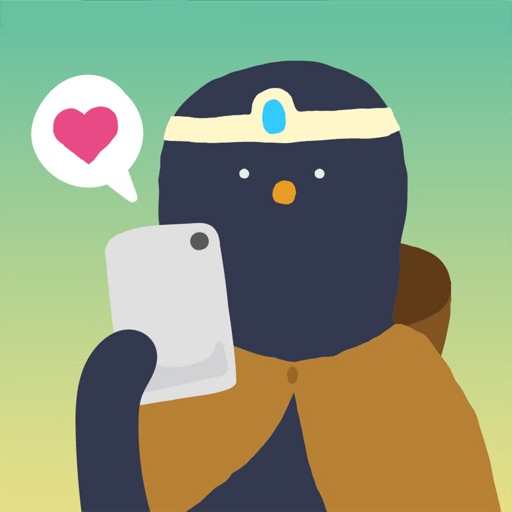
Subscribe to My Adventure Hack
Subscribe to My Adventure Hack
Hack Features
- - God Mode
- - Free Attack
- - Infinite Balance
- - Infinite Stats Point
App Information
- Hack Version: 1.7.0
- Developer: Laxus · Gamtropy Co., Ltd.
- Bundle ID: com.gamtropy.sma
- IPA Size: 109.29 MB
- iOS Required: 10.0+
- Updated:
- Categories:
Official App Store Description US App Store
Subscribe to My Adventure is an RPG that simulates a real-life social platform where players will play as a newbie streamer who tries to gain attention and subscriptions from various adventures and progresses towards his goal of becoming a famous influencer. Players will also face many contemporary phenomena such as mob mentality, witch hunts, and echo chambers, which will reveal the fate of the kingdom step by step as the story develops.
///// Features /////
・Simulation of the realistic social platform: The story is presented in a virtual social platform, which uses realistic social media software to share private messages, stories, etc. with the characters in the story.
・Varied adventure routines: You can use a variety of move combinations to challenge the adventure, and pure acting hilarious might win the audience over more easily than defeating your enemies!
・Divergent plot choices: As public opinion grows, you can choose to become a different faction which may lead to different outcomes.
・Internet identity in the story: The community persona of a real society is concentrated in the story, and each character resonates with your life experience.
・Picture book-esque art style: Take adventures in a world constructed in a unique art style.
///// Language Support /////
・English
・繁體中文
・简体中文
///// Achievements /////
・2019 Kyoto BitSummit 7 Spirits | Official Selection
・2020 Taipei Game Show Best Narration | Nomination
・2020 Taipei Game Show Best Mobile Game | Winning
・2020 IMGA Global | Nomination
////////////////////
Content Warning: The game aims to portray authentic interactions of social media communities. The game may thus contain verbal slashes that might cause stress to some players.
This game contains in-game offers to purchase digital goods or premiums with real world currency (or with virtual coins or other forms of in-game currency that can be purchased with real world currency) for which the player doesn’t know prior to purchase the specific digital goods or premiums they will be receiving (e.g., loot boxes, item packs, mystery awards).
Term of Use: https://gamtropy.com/term-of-use-en/
Privacy Policy: https://gamtropy.com/privacy-policy-en/
© 2020 Gamtropy Co., Ltd. All rights reserved.
- Rating: 4.5/5 (299 ratings)
- Price: Free
- App Store Category: Games
-
Languages:
EN ZH ZH
- Developer: Gamtropy Co., Ltd.
- App Store Link:
Installation Guide
Follow these steps to install Subscribe to My Adventure Hack on your iOS device using Sideloadly - the best iOS IPA sideloader for iPhone and iPad.
Prerequisites:
- A computer (Windows PC or Mac)
- Latest version of iTunes & iCloud installed
- An Apple ID (free or paid developer account)
- USB cable to connect your iOS device
- Internet connection
Step-by-Step Installation Guide:
-
Download Sideloadly:
Visit Sideloadly.io and download the application for your computer (Windows or Mac). -
Install Sideloadly:
Run the Sideloadly installer and follow the installation wizard. Accept any security prompts if they appear. -
Download the IPA File:
Use the green download button above to get the Subscribe to My Adventure Hack IPA file (109.29 MB). -
Connect Your Device:
Use a USB cable to connect your iPhone or iPad to your computer. Trust the computer if prompted on your iOS device. -
Sideload the App:
- Open Sideloadly
- Drag and drop the downloaded IPA file into Sideloadly
- Select your connected iOS device
- Enter your Apple ID email and password when prompted
- Click "Start" to begin sideloading
-
Trust the Developer Profile:
- On your iOS device, go to Settings > General > VPN & Device Management
- Find your Apple ID profile under "Developer App"
- Tap on it and select "Trust"
-
Enable Developer Mode (If Required):
- If you see a prompt about Developer Mode, or the app doesn't open:
- Go to Settings > Privacy & Security
- Scroll down and tap "Developer Mode"
- Toggle Developer Mode on and follow the prompts to restart your device
- After restart, confirm enabling Developer Mode when prompted
Important Notes:
- Free Apple IDs require re-sideloading every 7 days
- Paid Apple Developer accounts ($99/year) allow installations lasting 365 days
- Make sure your iOS version is 10.0+ for compatibility
- Keep Sideloadly updated for the best sideloading experience
Troubleshooting:
- If installation fails, try rebooting your device and computer
- Ensure you have the latest iTunes & iCloud version installed
- Check your internet connection
- Make sure your Apple ID is valid and 2FA is handled if enabled
- If Developer Mode is not visible, make sure you're on iOS 16 or later