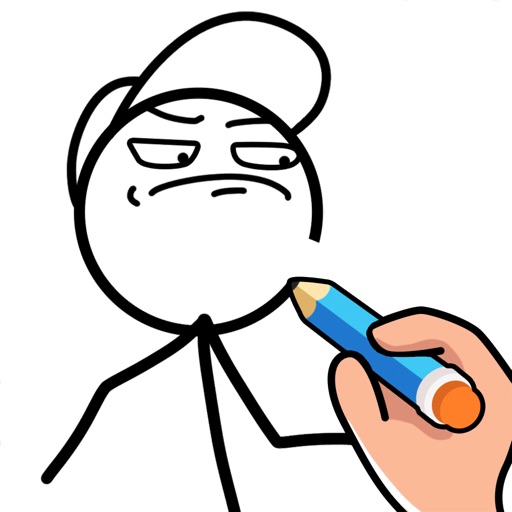
Draw Story! Hack
Hack Features
- PREMIUM
- + Unlock All Colors (Display Locked but Still can be select and use)
- + No Ads
- + Unlimited Hearts
App Information
Official App Store Description US App Store
Draw Story lets you draw your way out of trouble. This Draw Story is filled with love, romance, adventure, and drama. Wouldn’t it be amazing if YOU were a character in your favorite story? Draw Story lets you do just that with tons of levels to draw through!
Draw Story a highly addictive drawing game that lets you DRAW through an epic story.
How does it work?
• Simply use your finger or Apple Pencil to draw each objective
• Try to get out of school!
• Discover all of the different level endings
• Immerse yourself in a world a drawing!
Draw Story works with Apple Pencil!
• Double Tap the pencil to select new colors
• Try different brush strokes by pressing harder or softer
• Tilt the Apple Pencil to shade at different angles
VIP Membership Subscription Terms
VIP Membership Subscription offers a weekly subscription for $3.99. Upon purchase of this subscription, you will immediately receive:
* +5 Hearts FOREVER!
* Exclusive items, colors & patterns.
* Remove all non-optional ads.
* Special sharing themes.
This is an auto-renewable subscription. The payment is charged to your iTunes account after purchase confirmation. Your subscription is renewed unless you turn it off at least 24 hours before the period ends. Your account will be charged for renewal within 24-hours prior to the end of the current period at the $3.99 subscription price. See below links for more information.
The prices are set for United States customers. Pricing in other countries may vary and actual charges may be converted to your local currency.
You can turn off the auto-renew for the subscription whenever you want in the settings after purchase.
For our privacy policy visit: https://gamejam.co/privacy
For our terms of service visit: https://gamejam.co/terms
Please email us if you have any feedback
[email protected]
- Rating: 4.6/5 (27,979 ratings)
- Price: Free
- App Store Category: Games
-
Languages:
EN
- Developer: Gamejam Co.
- App Store Link:
Installation Guide
Follow these steps to install Draw Story! Hack on your iOS device using Sideloadly - the best iOS IPA sideloader for iPhone and iPad.
Prerequisites:
- A computer (Windows PC or Mac)
- Latest version of iTunes & iCloud installed
- An Apple ID (free or paid developer account)
- USB cable to connect your iOS device
- Internet connection
Step-by-Step Installation Guide:
-
Download Sideloadly:
Visit Sideloadly.io and download the application for your computer (Windows or Mac). -
Install Sideloadly:
Run the Sideloadly installer and follow the installation wizard. -
Download the IPA File:
Use the green download button above to get the Draw Story! Hack IPA file (31.84 MB). -
Connect Your Device:
Use a USB cable to connect your iPhone or iPad to your computer. Trust the computer if prompted on your iOS device. -
Sideload the App:
- Open Sideloadly
- Drag and drop the downloaded IPA file into Sideloadly
- Select your connected iOS device
- Enter your Apple ID email and password when prompted
- Click "Start" to begin sideloading
-
Trust the Developer Profile:
- On your iOS device, go to Settings > General > VPN & Device Management
- Find your Apple ID profile under "Developer App"
- Tap on it and select "Trust"
-
Enable Developer Mode (If Required):
- If you see a prompt about Developer Mode, or the app doesn't open:
- Go to Settings > Privacy & Security
- Scroll down and tap "Developer Mode"
- Toggle Developer Mode on and follow the prompts to restart your device
- After restart, confirm enabling Developer Mode when prompted
Important Notes:
- Free Apple IDs require re-sideloading every 7 days
- Paid Apple Developer accounts ($99/year) allow installations lasting 365 days
- Make sure your iOS version is 10.0+ for compatibility
- Keep Sideloadly updated for the best sideloading experience
Troubleshooting:
- If installation fails, try rebooting your device and computer
- Ensure you have the latest iTunes & iCloud version installed
- Check your internet connection
- Make sure your Apple ID is valid and 2FA is handled if enabled
- If Developer Mode is not visible, make sure you're on iOS 16 or later and reboot device