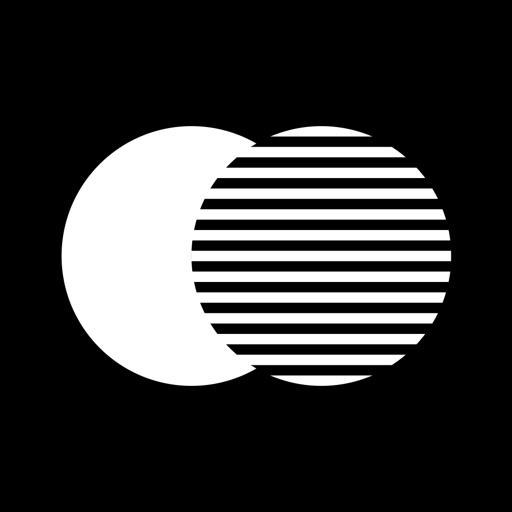Focos Live Modded
Hack Features
- - PREMIUM
App Information
- Hack Version: 1.2.2
- Developer: Laxus · Xiaodong Wang
- Bundle ID: com.focoslive
- IPA Size: 52.68 MB
- iOS Required: 12.0+
- Updated:
- Categories:
Official App Store Description US App Store
Focos Live offers master class video editing capability, amplified flexibility, and more functionality than any App that you may have tried before. With keyframe and adjustment layers for all options and easily navigable options for both beginners and experts.
With the functionality of taking cinematic videos with wide aperture and bokeh effect for dual camera & triple camera iPhone, Focos Live is the next big thing when it comes to computational photography. With Focos Live, you can make limitless customization of any cinematic video that you create, and you can even change the aperture as many times as you wish.
MAIN FEATURES
- Cinematic video-capable, with depth data on dual camera, triple camera, LiDAR and front Face ID camera.
- Taking videos with the aperture up to f/1.4.
- Focus point continuous change functionality for tracking object and aperture size.
- Multi-choice simulated aperture diaphragms for generating different bokeh spot effects
- Multi-layer feature for fitting at least 4 different videos on a single screen.
- Adjustment layer for each option.
- Speed ramping and video reverse capability for creating custom-made videos.
- Industrial-grade chroma key can perfectly knockout the hair & feather for the green/blue screen video.
- Video stabilizer can remove the shaking issue for all existing videos.
- Mask, Blur, Bokeh and Tilt-shift effects.
- Text animations can make your videos look cooler.
- Standalone audio editor for managing music and sounds.
- Video export feature; for exporting videos as screenshot, animated GIF, or 4K&60fps.
- Eligible for importing 3DL and CUBE files as custom files.
- Essential tool for iPhone 12 Pro, iPhone 13 Pro & iPad Pro with LiDAR.
Focos Live is an App that should be on everyone's iPhone and iPad.
- Rating: 4.6/5 (5,476 ratings)
- Price: Free
- App Store Category: Photo & Video
-
Languages:
AR CA CS DA EN FR DE HE HU IT JA KO MS FA PL PT RU ZH ES ZH TR UK VI
- Developer: Bending Spoons Apps ApS
- App Store Link:
Installation Guide
Follow these steps to install Focos Live Modded on your iOS device using Sideloadly - the best iOS IPA sideloader for iPhone and iPad.
Prerequisites:
- A computer (Windows PC or Mac)
- Latest version of iTunes & iCloud installed
- An Apple ID (free or paid developer account)
- USB cable to connect your iOS device
- Internet connection
Step-by-Step Installation Guide:
-
Download Sideloadly:
Visit Sideloadly.io and download the application for your computer (Windows or Mac). -
Install Sideloadly:
Run the Sideloadly installer and follow the installation wizard. Accept any security prompts if they appear. -
Download the IPA File:
Use the green download button above to get the Focos Live Modded IPA file (52.68 MB). -
Connect Your Device:
Use a USB cable to connect your iPhone or iPad to your computer. Trust the computer if prompted on your iOS device. -
Sideload the App:
- Open Sideloadly
- Drag and drop the downloaded IPA file into Sideloadly
- Select your connected iOS device
- Enter your Apple ID email and password when prompted
- Click "Start" to begin sideloading
-
Trust the Developer Profile:
- On your iOS device, go to Settings > General > VPN & Device Management
- Find your Apple ID profile under "Developer App"
- Tap on it and select "Trust"
-
Enable Developer Mode (If Required):
- If you see a prompt about Developer Mode, or the app doesn't open:
- Go to Settings > Privacy & Security
- Scroll down and tap "Developer Mode"
- Toggle Developer Mode on and follow the prompts to restart your device
- After restart, confirm enabling Developer Mode when prompted
Important Notes:
- Free Apple IDs require re-sideloading every 7 days
- Paid Apple Developer accounts ($99/year) allow installations lasting 365 days
- Make sure your iOS version is 12.0+ for compatibility
- Keep Sideloadly updated for the best sideloading experience
Troubleshooting:
- If installation fails, try rebooting your device and computer
- Ensure you have the latest iTunes & iCloud version installed
- Check your internet connection
- Make sure your Apple ID is valid and 2FA is handled if enabled
- If Developer Mode is not visible, make sure you're on iOS 16 or later