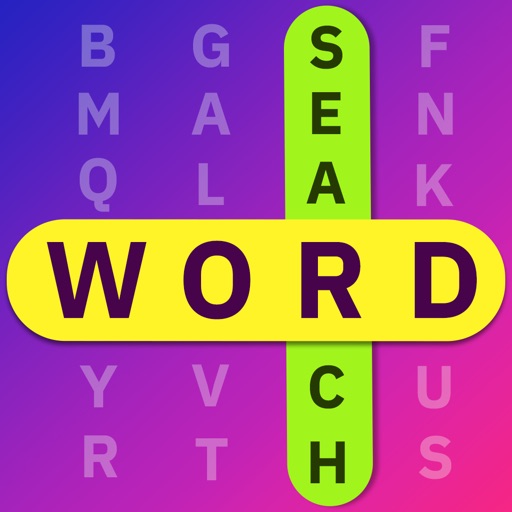
Word Search: Classic Word Game Hack
Hack Features
- Inf Coins (Spend/Get)
- Inf Keys (Spend:Get)
App Information
- Hack Version: 1.0.1
- Developer: K_K · RV AppStudios LLC
- Bundle ID: com.rvappstudios.word.search.puzzle.game
- IPA Size: 40.48 MB
- iOS Required: 9.0+
- Updated:
- Categories:
Official App Store Description US App Store
Fun word search game mode you can play:
• Classic - Just swipe to highlight and select words you see on the screen. You can play this word find game with or without a timer. If you want a real challenge, try turning up the difficulty as high as it goes!
• Casual - Play a great word search game story in this fun and relaxing mode. Find all the words as efficiently as you can and complete each vocabulary puzzle to move on to the next level. Beat every stage and you'll unlock a ton of great bonuses!
• Extra - Features multiple word search mini-modes that let you play word games and word find puzzles such as Mixed Case, Lost Letters, and Hidden Words. Each mode offers a unique experience that makes it more difficult to solve the puzzle. Great for a different kind of word challenge!
• Multiplayer - Join in a real-time 1 on 1 PvP multiplayer action game with friends and family. Try out this fun social word find experience as you solve puzzles and compete for a high score. Be careful, it's fast, furious, and addictive!
• Up Words - Find words that appear in the opposite direction, challenge your brain like never before in this fun new game mode of word search.
• Rush Mode - Push your skills to the limit as you find words as fast as you can! Endless hours of words searching fun, all with varying levels of difficulty.
A scramble word search game is the best way to relax. Get ready to solve fun word puzzles. Once you play it, you'll want to share it with your friends. Our free word search game also has fun categories like shopping, travel, fashion, etc.
How to play Word Find Puzzle?
This wordsearch game has different game modes to increase the fun. Choose any mode to begin playing. You can also select your favorite category. Words to find are shown above the grid. Letters are arranged horizontally, vertically, or diagonally to double the fun. You have to find them to win the game. You can also choose a grid size ranging from easy to extreme.
You can also play the best word search game with levels. Each level of this word find game is more fun than the previous one. As you find all the words, you win coins and rewards and go to the next level.
Key Features of this Free Word Search Game:
- The best collection of word search puzzles around
- Multiple difficulty levels, including easy, normal, and hard
- Tons of free word games to play every day
- Online Multiplayer Word Find Puzzles
- New free word puzzles added regularly
- Helpful hints to guide you when you get stuck
- Word search is suitable for both children and adults
This top word search puzzle for adults has many categories you cannot miss:
Animals, Birds, Aquatic Animals, Nature, Veggie, Fruits, Sports, and Seasons are very popular categories in our free word search puzzle.
Play categories like Winter, Summer, Fall, Spring, Valentine's day etc and expand your vocabulary.
You can also play the word search puzzles related to the festivals like Christmas, Halloween, Thanksgiving, and Easter.
This fun and challenging word search game, includes educational vocabulary building as well as unique and exciting hidden word modes! The game has all the best puzzles, daily challenge crosswords, and brain building vocabulary you need to have fun. This one amazing word search game does it all! Hope you enjoy the wordsearch game in English and other languages!
Download & Enjoy the best free scramble word find daily on holidays. Play word search game in English, Français, Čeština, Dansk, Deutsch, Español, Italiano, Melayu, Norsk, Português, Türk etc!
- Rating: 4.7/5 (11,552 ratings)
- Price: Free
- App Store Category: Games
-
Languages:
CS DA NL EN FI FR DE ID IT MS NB PT ES TR
- Developer: RV AppStudios LLC
- App Store Link:
Installation Guide
Follow these steps to install Word Search: Classic Word Game Hack on your iOS device using Sideloadly - the best iOS IPA sideloader for iPhone and iPad.
Prerequisites:
- A computer (Windows PC or Mac)
- Latest version of iTunes & iCloud installed
- An Apple ID (free or paid developer account)
- USB cable to connect your iOS device
- Internet connection
Step-by-Step Installation Guide:
-
Download Sideloadly:
Visit Sideloadly.io and download the application for your computer (Windows or Mac). -
Install Sideloadly:
Run the Sideloadly installer and follow the installation wizard. -
Download the IPA File:
Use the green download button above to get the Word Search: Classic Word Game Hack IPA file (40.48 MB). -
Connect Your Device:
Use a USB cable to connect your iPhone or iPad to your computer. Trust the computer if prompted on your iOS device. -
Sideload the App:
- Open Sideloadly
- Drag and drop the downloaded IPA file into Sideloadly
- Select your connected iOS device
- Enter your Apple ID email and password when prompted
- Click "Start" to begin sideloading
-
Trust the Developer Profile:
- On your iOS device, go to Settings > General > VPN & Device Management
- Find your Apple ID profile under "Developer App"
- Tap on it and select "Trust"
-
Enable Developer Mode (If Required):
- If you see a prompt about Developer Mode, or the app doesn't open:
- Go to Settings > Privacy & Security
- Scroll down and tap "Developer Mode"
- Toggle Developer Mode on and follow the prompts to restart your device
- After restart, confirm enabling Developer Mode when prompted
Important Notes:
- Free Apple IDs require re-sideloading every 7 days
- Paid Apple Developer accounts ($99/year) allow installations lasting 365 days
- Make sure your iOS version is 9.0+ for compatibility
- Keep Sideloadly updated for the best sideloading experience
Troubleshooting:
- If installation fails, try rebooting your device and computer
- Ensure you have the latest iTunes & iCloud version installed
- Check your internet connection
- Make sure your Apple ID is valid and 2FA is handled if enabled
- If Developer Mode is not visible, make sure you're on iOS 16 or later and reboot device