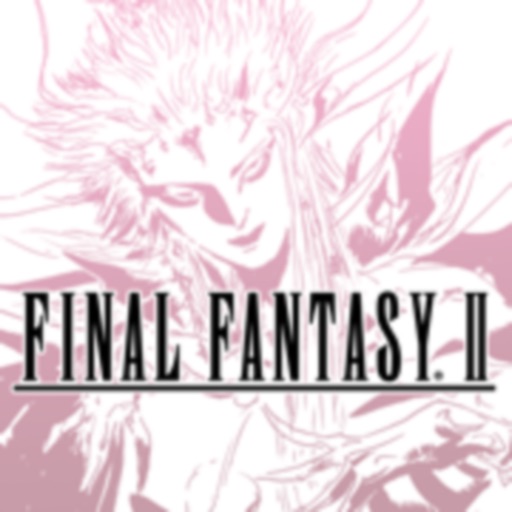FINAL FANTASY II
Description
Categories: Games, Role Playing
App Information
- Hack Version: 1.0.1
- Developer: Laxus · SQUARE ENIX
- Bundle ID: com.square-enix.FFPR2
- IPA Size: 508.95 MB
- iOS Required: 13.0+
- Updated:
- Categories:
Official App Store Description US App Store
Our epic tale begins with four young souls orphaned during the struggle between the Palamecian Empire and the rebel army. On their journey, the youths join forces with the white wizard Minwu, Prince Gordon of Kashuan, Leila the pirate, and many others. Behold the beautiful and sometimes tragic twists of fate that await you on your adventure.
FFII introduced a unique skill level system that strengthens different attributes of the characters depending on their fighting style instead of leveling up. Use the key terms you learn in conversation to unlock new information and progress in the story.
This innovative game series takes an ambitious turn in this second installment in the FINAL FANTASY series!
-----------------------------------------------------------------------
■ Beautifully revived with new graphics and sound!
・Universally updated 2D pixel graphics, including the iconic FINAL FANTASY character pixel designs created by Kazuko Shibuya, the original artist and current collaborator.
・Beautifully rearranged soundtrack in a faithful FINAL FANTASY style, overseen by original composer Nobuo Uematsu.
■Improved gameplay!
・Including modernized UI, auto-battle options, and more.
・Also supports game pad controls, making it possible to play using a dedicated gamepad UI when connecting a gamepad to your device.
・Additional boost features to expand gameplay options, including switching off random encounters, compensatory HP, and adjusting weapon skill level gained multipliers between 0 and 4.
・Dive into the world of the game with supplemental extras like the bestiary, illustration gallery, and music player.
*One-time purchase. The app will not require any additional payments to play through the game after the initial purchase and subsequent download.
*This remaster is based on the original "FINAL FANTASY II" game released in 1988. Features and/or content may differ from previously rereleased versions of the game.
*This version of the game has not had the BGM and font selection functionality available on on some platforms added.
[OS Compatibility]
iOS 13.0 or higher
[Applicable Devices]
iPhone 6s, iPod touch (7th generation), iPad (5th generation), iPad Air 2, iPad mini 4 and higher
- Rating: 3.9/5 (88 ratings)
- Price: $9.99
- App Store Category: Games
-
Languages:
EN JA KO ZH ZH
- Developer: SQUARE ENIX Co., Ltd.
- App Store Link:
Installation Guide
Follow these steps to install FINAL FANTASY II on your iOS device using Sideloadly - the best iOS IPA sideloader for iPhone and iPad.
Prerequisites:
- A computer (Windows PC or Mac)
- Latest version of iTunes & iCloud installed
- An Apple ID (free or paid developer account)
- USB cable to connect your iOS device
- Internet connection
Step-by-Step Installation Guide:
-
Download Sideloadly:
Visit Sideloadly.io and download the application for your computer (Windows or Mac). -
Install Sideloadly:
Run the Sideloadly installer and follow the installation wizard. Accept any security prompts if they appear. -
Download the IPA File:
Use the green download button above to get the FINAL FANTASY II IPA file (508.95 MB). -
Connect Your Device:
Use a USB cable to connect your iPhone or iPad to your computer. Trust the computer if prompted on your iOS device. -
Sideload the App:
- Open Sideloadly
- Drag and drop the downloaded IPA file into Sideloadly
- Select your connected iOS device
- Enter your Apple ID email and password when prompted
- Click "Start" to begin sideloading
-
Trust the Developer Profile:
- On your iOS device, go to Settings > General > VPN & Device Management
- Find your Apple ID profile under "Developer App"
- Tap on it and select "Trust"
-
Enable Developer Mode (If Required):
- If you see a prompt about Developer Mode, or the app doesn't open:
- Go to Settings > Privacy & Security
- Scroll down and tap "Developer Mode"
- Toggle Developer Mode on and follow the prompts to restart your device
- After restart, confirm enabling Developer Mode when prompted
Important Notes:
- Free Apple IDs require re-sideloading every 7 days
- Paid Apple Developer accounts ($99/year) allow installations lasting 365 days
- Make sure your iOS version is 13.0+ for compatibility
- Keep Sideloadly updated for the best sideloading experience
Troubleshooting:
- If installation fails, try rebooting your device and computer
- Ensure you have the latest iTunes & iCloud version installed
- Check your internet connection
- Make sure your Apple ID is valid and 2FA is handled if enabled
- If Developer Mode is not visible, make sure you're on iOS 16 or later