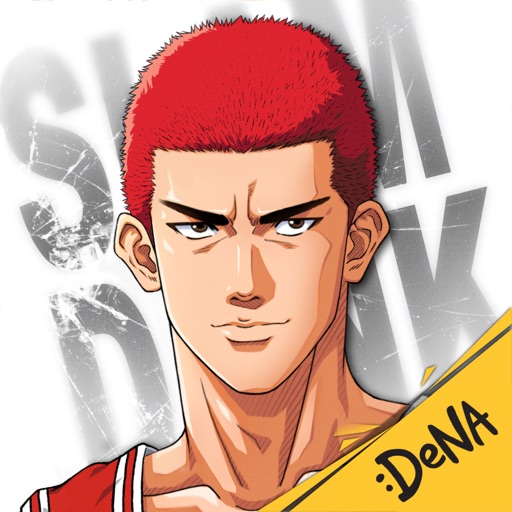SLAM DUNK Hack
Hack Features
- - no skills cooldown
- - ultimate skills always active
- -
App Information
- Hack Version: 9.1.6022
- Developer: AlyssaX64 · DeNA Hong Kong
- Bundle ID: com.denachina.g63002013.apple
- IPA Size: 1787.71 MB
- iOS Required: 9.0+
- Updated:
- Categories:
Official App Store Description US App Store
《SLAM DUNK from TV Animation》is a Real-Time 3v3 Basketball game adapted from the Japanese Anime – “Slam Dunk”. The production is supervised by Toei Animation and distributed by DeNA. Meet the original characters, watch the orginal story and those classic scenes. You will be able to use those familiar skills like “Hua Hua Defense”, “Akagi Dunk” and “Lightning Fast”; experience the strength of each high-school basketball team. Let’s ignite your passion for basketball and feel those touching moment through the competitions. Enjoy creating and developing your very own playing technique!
.Official Licensed by Toei Animation! Completely Revive The Classic Story!
Enjoy watching more than 10 chapters of the original scenes through the Story Mode. Reminisce that youthful summer, and watch the development pathway of the Shohoku Basketball rookie – Hanamichi Sakuragi.
.Real-time Battle! Various Ways to Emerge Your Basketball Skill!
Apart from Half-Court 3v3, you may enjoy numerous styles of playing such as 1v1 Solo Match, 2v2 Duo Match, Full-Court 3v3, Full-Court 5v5. Don’t forget to form a team with your friends to double the fun!
.National Tournament Begins! Dominate National Champion!
Form a team with your friends and start the road to champion! Participate the 3-minute match tournament. Demonstrate your very own basketball technique, and challenge nationwide players. Fight to become the new No.1!
.All characters Assemble! Original Japanese CV!
Official Licensed by Toei Animation, meet the whole set of Slam Dunk characters here.
.Basketball Genius is born! Challenge The Whole Country to Become The Winner!
Those unique skills of Hanamichi Sakuragi, Kaede Rukawa, Akira Sendoh and Shinichi Maki are revived. Unbox your basketball ability, defeat the challengers from all over the country and become the champion.
.Cross-server Battle is Ready! 3 Minutes Fair Play!
Enlarge your group of friends; tab one button to receive all friend requests at once! Enjoy the matches with your friends anywhere and anytime. Don’t forget to select Honor Division, which represents your city before compete with the others to become the strongest basketball player in the country.
- Rating: 4.7/5 (1,082 ratings)
- Price: Free
- App Store Category: Games
-
Languages:
EN FR PT ZH ES TH
- Developer: Tadpole Entertainment Company Limited
- App Store Link:
Installation Guide
Follow these steps to install SLAM DUNK Hack on your iOS device using Sideloadly - the best iOS IPA sideloader for iPhone and iPad.
Prerequisites:
- A computer (Windows PC or Mac)
- Latest version of iTunes & iCloud installed
- An Apple ID (free or paid developer account)
- USB cable to connect your iOS device
- Internet connection
Step-by-Step Installation Guide:
-
Download Sideloadly:
Visit Sideloadly.io and download the application for your computer (Windows or Mac). -
Install Sideloadly:
Run the Sideloadly installer and follow the installation wizard. Accept any security prompts if they appear. -
Download the IPA File:
Use the green download button above to get the SLAM DUNK Hack IPA file (1787.71 MB). -
Connect Your Device:
Use a USB cable to connect your iPhone or iPad to your computer. Trust the computer if prompted on your iOS device. -
Sideload the App:
- Open Sideloadly
- Drag and drop the downloaded IPA file into Sideloadly
- Select your connected iOS device
- Enter your Apple ID email and password when prompted
- Click "Start" to begin sideloading
-
Trust the Developer Profile:
- On your iOS device, go to Settings > General > VPN & Device Management
- Find your Apple ID profile under "Developer App"
- Tap on it and select "Trust"
-
Enable Developer Mode (If Required):
- If you see a prompt about Developer Mode, or the app doesn't open:
- Go to Settings > Privacy & Security
- Scroll down and tap "Developer Mode"
- Toggle Developer Mode on and follow the prompts to restart your device
- After restart, confirm enabling Developer Mode when prompted
Important Notes:
- Free Apple IDs require re-sideloading every 7 days
- Paid Apple Developer accounts ($99/year) allow installations lasting 365 days
- Make sure your iOS version is 9.0+ for compatibility
- Keep Sideloadly updated for the best sideloading experience
Troubleshooting:
- If installation fails, try rebooting your device and computer
- Ensure you have the latest iTunes & iCloud version installed
- Check your internet connection
- Make sure your Apple ID is valid and 2FA is handled if enabled
- If Developer Mode is not visible, make sure you're on iOS 16 or later