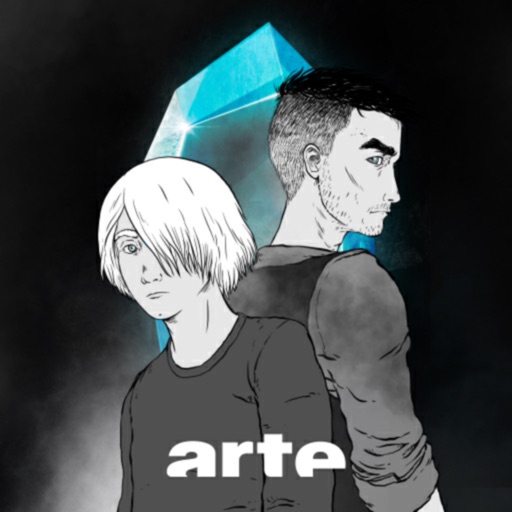
Unmaze Hack
Hack Features
- Unlocked Full Version
App Information
- Hack Version: 1.2
- Developer: Laxus · ARTE Experience
- Bundle ID: com.ArteExperience.Unmaze
- IPA Size: 666.97 MB
- iOS Required: 11.0+
- Updated:
- Categories:
Official App Store Description US App Store
Place your phone in the light to talk to Theseus, or in the shade to talk to Asterion. But be careful - the more you help one of them, the more the other gets lost. Help them make the right decisions as you face up to lots of different dangers, discover the secrets of the maze and perhaps manage to set them free.
Their fate now rests in your hands. Will your cunning, wisdom, perseverance and skill be enough to help you make the right choices?
• Play the first chapter for free (about 1 hour of play)
• Unlock the full game with an in-app purchase
• A new gameplay based on your phone's light sensor
• A contemporary adaptation of the myth of the Minotaur and the labyrinth
• Actions that directly influence the way the story plays out
• An immersive story full of twists and turns with 8 alternative endings
• A rich universe with 5 chapters and 10 mazes to explore
• A dark and mesmerising atmosphere
Note: Unmaze uses your phone's front camera to adapt the experience to your light environment, including changing characters during the game. The purpose is only to analyze your light environment, no data will be recorded. The game cannot work without your permission to use the camera.
An interactive fable by Frédéric Jamain and Nicolas Pelloile-Oudart,
written with Thomas Cadène, the author of the comics Summer, Fluid, Alt-Life...
and illustrated by Florent Fortin.
Produced by UPIAN, HIVER PROD, edited and co-produced by ARTE, the European TV and digital culture channel. With the support of CNC, MEDIA EUROPE CREATIVE, RÉGION ILE-DE-FRANCE, LA PROCIREP.
- Rating: 4.2/5 (25 ratings)
- Price: Free
- App Store Category: Games
-
Languages:
EN FR DE PT RU
- Developer: ARTE France Apps
- App Store Link:
Installation Guide
Follow these steps to install Unmaze Hack on your iOS device using Sideloadly - the best iOS IPA sideloader for iPhone and iPad.
Prerequisites:
- A computer (Windows PC or Mac)
- Latest version of iTunes & iCloud installed
- An Apple ID (free or paid developer account)
- USB cable to connect your iOS device
- Internet connection
Step-by-Step Installation Guide:
-
Download Sideloadly:
Visit Sideloadly.io and download the application for your computer (Windows or Mac). -
Install Sideloadly:
Run the Sideloadly installer and follow the installation wizard. -
Download the IPA File:
Use the green download button above to get the Unmaze Hack IPA file (666.97 MB). -
Connect Your Device:
Use a USB cable to connect your iPhone or iPad to your computer. Trust the computer if prompted on your iOS device. -
Sideload the App:
- Open Sideloadly
- Drag and drop the downloaded IPA file into Sideloadly
- Select your connected iOS device
- Enter your Apple ID email and password when prompted
- Click "Start" to begin sideloading
-
Trust the Developer Profile:
- On your iOS device, go to Settings > General > VPN & Device Management
- Find your Apple ID profile under "Developer App"
- Tap on it and select "Trust"
-
Enable Developer Mode (If Required):
- If you see a prompt about Developer Mode, or the app doesn't open:
- Go to Settings > Privacy & Security
- Scroll down and tap "Developer Mode"
- Toggle Developer Mode on and follow the prompts to restart your device
- After restart, confirm enabling Developer Mode when prompted
Important Notes:
- Free Apple IDs require re-sideloading every 7 days
- Paid Apple Developer accounts ($99/year) allow installations lasting 365 days
- Make sure your iOS version is 11.0+ for compatibility
- Keep Sideloadly updated for the best sideloading experience
Troubleshooting:
- If installation fails, try rebooting your device and computer
- Ensure you have the latest iTunes & iCloud version installed
- Check your internet connection
- Make sure your Apple ID is valid and 2FA is handled if enabled
- If Developer Mode is not visible, make sure you're on iOS 16 or later and reboot device