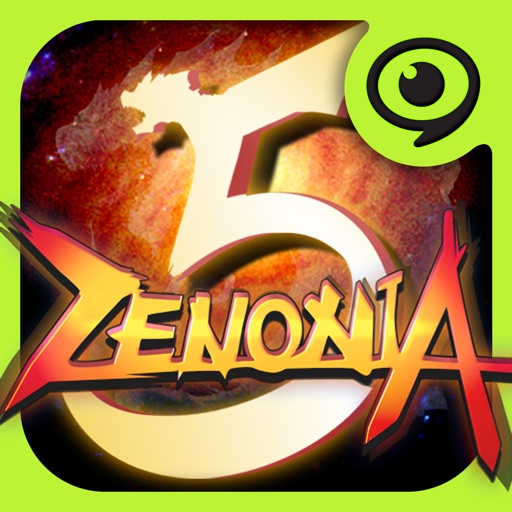ZENONIA® 5 Hack
Hack Features
- - Free Shopping (Gold)
- - High Sell Price
- - Free Repair
- - Never Die
- - High Damage
- - No Skill Cooldown
- - Unlimited SP
App Information
- Hack Version: 1.1.3
- Developer: 0xygen · GAMEVIL Inc.
- Bundle ID: com.gamevil.zenonia5free
- IPA Size: 47.67 MB
- iOS Required: 6.1+
- Updated:
- Categories:
Official App Store Description US App Store
ZENONIA® 5: Wheel of Destiny
The Definitive Action RPG Returns!
Long ago, a great war was fought to restore peace and harmony to mankind. But as the years passed, greed and selfishness corrupted the hearts of man. The elite rich began to exploit the poor and great darkness came over the kingdom.
Then, from the ruins of a slum village, rises a hero destined for greatness…
Immerse yourself once again in the best action RPG for mobile. Defeat impossible bosses and unravel the mysteries in stunning HD!
INTUITIVE VISCERAL COMBAT
Play like you’ve never played before as each action sequence syncs in tune with your second by second reflexes and reactions!
FOUR THRILLING CLASSES OF HEROES
Experience the game through four different heroes: Berserker, Mechanic, Wizard and Paladin- with the unique strengths and special moves!
DYNAMIC ACTION RPG GAMEPLAY
Customize, level up and equip your hero with a massive array of options and skill charts as you delve into the mysteries of Deva Castle!
FACE OFF IN GLOBAL PvP
Take on challenges as you play in asynchronous PvP with characters from all over the world. Reap the rewards in the Abyss as you discover rare and legendary items!
EXPLORE NEW WORLDS AND CHALLENGES
With hundreds of side quests and adventures, the story and challenges never end. Discover new items and rewards as you dive into the mysteries of ZENONIA® 5!
PERMISSIONS
Read Contact Data is intended for the sole use of integrating the GAMEVIL LIVE Platform. The data herein is confidential and will never be distributed to the public without notice. Other non-gaming related permissions are required to prevent in game piracy.
NEWS & EVENTS
Website http://www.gamevil.com
Facebook http://facebook.com/gamevil
Twitter http://twitter.com/gamevil
YouTube http://youtube.com/gamevil
Terms of Service: http://terms.withhive.com/terms/policy/view/M61
Privacy Policy: http://terms.withhive.com/terms/policy/view/M61
- Rating: 4.5/5 (1,848 ratings)
- Price: Free
- App Store Category: Games
-
Languages:
EN FR DE JA KO ZH ES ZH
- Developer: Com2uS Holdings Corporation
- App Store Link:
Installation Guide
Follow these steps to install ZENONIA® 5 Hack on your iOS device using Sideloadly - the best iOS IPA sideloader for iPhone and iPad.
Prerequisites:
- A computer (Windows PC or Mac)
- Latest version of iTunes & iCloud installed
- An Apple ID (free or paid developer account)
- USB cable to connect your iOS device
- Internet connection
Step-by-Step Installation Guide:
-
Download Sideloadly:
Visit Sideloadly.io and download the application for your computer (Windows or Mac). -
Install Sideloadly:
Run the Sideloadly installer and follow the installation wizard. Accept any security prompts if they appear. -
Download the IPA File:
Use the green download button above to get the ZENONIA® 5 Hack IPA file (47.67 MB). -
Connect Your Device:
Use a USB cable to connect your iPhone or iPad to your computer. Trust the computer if prompted on your iOS device. -
Sideload the App:
- Open Sideloadly
- Drag and drop the downloaded IPA file into Sideloadly
- Select your connected iOS device
- Enter your Apple ID email and password when prompted
- Click "Start" to begin sideloading
-
Trust the Developer Profile:
- On your iOS device, go to Settings > General > VPN & Device Management
- Find your Apple ID profile under "Developer App"
- Tap on it and select "Trust"
-
Enable Developer Mode (If Required):
- If you see a prompt about Developer Mode, or the app doesn't open:
- Go to Settings > Privacy & Security
- Scroll down and tap "Developer Mode"
- Toggle Developer Mode on and follow the prompts to restart your device
- After restart, confirm enabling Developer Mode when prompted
Important Notes:
- Free Apple IDs require re-sideloading every 7 days
- Paid Apple Developer accounts ($99/year) allow installations lasting 365 days
- Make sure your iOS version is 6.1+ for compatibility
- Keep Sideloadly updated for the best sideloading experience
Troubleshooting:
- If installation fails, try rebooting your device and computer
- Ensure you have the latest iTunes & iCloud version installed
- Check your internet connection
- Make sure your Apple ID is valid and 2FA is handled if enabled
- If Developer Mode is not visible, make sure you're on iOS 16 or later