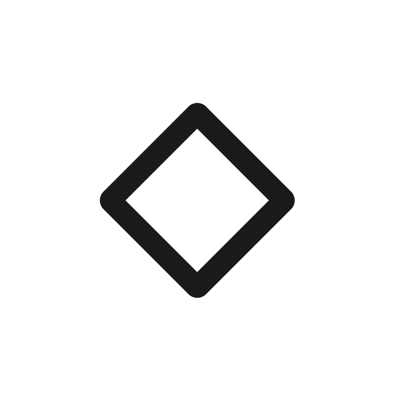
Slidebox - Photo Manager Hack
Hack Features
- PREMIUM
App Information
- Hack Version: 2.90.0
- Developer: Abdulkader · Slidebox LLC
- Bundle ID: co.slidebox.Slidebox
- IPA Size: 18.06 MB
- iOS Required: 10.0+
- Updated:
- Categories:
Official App Store Description US App Store
Slidebox makes managing your photos quick, easy, and satisfying. Say goodbye to clutter and hello to a neatly organized library with just a swipe! Whether you're looking to delete photos, organize albums, or compare duplicate photos, Slidebox is your go-to photo guru for fast and effortless photo cleanup.
Key Features to Declutter and Organize Your Photos:
- Delete Photos: Easily remove unwanted pics with a simple swipe, freeing up storage instantly.
- Album Organizer: Sort photos into albums with a single tap to keep your memories organized.
- Compare Similar Photos: Swipe between duplicate photos to decide which ones to keep.
- Favorite Moments: Mark your best photos as favorites for quick access.
- Undo Actions: Quickly reverse any action, so organizing your photos is stress-free.
Slidebox works directly with your Photos App, so any changes you make will sync seamlessly across your iPhone and iCloud. No hassle, no confusion – just a smooth, organized photo library.
If your camera roll needs a cleanup, Slidebox is the photo cleaner and album organizer you've been waiting for! With simple swipes and quick gestures, you can take control of your photo storage, remove duplicates, and finally enjoy an organized gallery. Download Slidebox now and experience how easy deleting, sorting, and storing photos can be.
In-App Purchases
Slidebox offers in-app purchases for users needing additional storage and features, including 10,000+ photos and album cloud storage. All charges are made through your iTunes account, with pricing varying by plan and country. The total price will be clearly displayed before you complete your purchase.
Slidebox subscriptions renew automatically, either monthly or annually, depending on your plan. Monthly subscriptions are priced at $4.99 USD, while annual subscriptions cost $49.99 USD (prices may vary outside the U.S.). To avoid renewal, turn off auto-renew at least 24 hours before the end of your current subscription period in your iTunes Account Settings. Slidebox does not offer free trials for these subscriptions.
If you prefer a one-time purchase option, you can unlock the full version of Slidebox permanently, which includes all future features and supports ongoing app development.
Contact: [email protected]
Terms of Use: http://slidebox.co/terms.html
Privacy Policy: http://slidebox.co/privacy.html
- Rating: 4.8/5 (14,528 ratings)
- Price: Free
- App Store Category: Photo & Video
-
Languages:
EN FR DE IT JA KO PT ZH ES ZH
- Developer: Slidebox LLC
- App Store Link:
Installation Guide
Follow these steps to install Slidebox - Photo Manager Hack on your iOS device using Sideloadly - the best iOS IPA sideloader for iPhone and iPad.
Prerequisites:
- A computer (Windows PC or Mac)
- Latest version of iTunes & iCloud installed
- An Apple ID (free or paid developer account)
- USB cable to connect your iOS device
- Internet connection
Step-by-Step Installation Guide:
-
Download Sideloadly:
Visit Sideloadly.io and download the application for your computer (Windows or Mac). -
Install Sideloadly:
Run the Sideloadly installer and follow the installation wizard. -
Download the IPA File:
Use the green download button above to get the Slidebox - Photo Manager Hack IPA file (18.06 MB). -
Connect Your Device:
Use a USB cable to connect your iPhone or iPad to your computer. Trust the computer if prompted on your iOS device. -
Sideload the App:
- Open Sideloadly
- Drag and drop the downloaded IPA file into Sideloadly
- Select your connected iOS device
- Enter your Apple ID email and password when prompted
- Click "Start" to begin sideloading
-
Trust the Developer Profile:
- On your iOS device, go to Settings > General > VPN & Device Management
- Find your Apple ID profile under "Developer App"
- Tap on it and select "Trust"
-
Enable Developer Mode (If Required):
- If you see a prompt about Developer Mode, or the app doesn't open:
- Go to Settings > Privacy & Security
- Scroll down and tap "Developer Mode"
- Toggle Developer Mode on and follow the prompts to restart your device
- After restart, confirm enabling Developer Mode when prompted
Important Notes:
- Free Apple IDs require re-sideloading every 7 days
- Paid Apple Developer accounts ($99/year) allow installations lasting 365 days
- Make sure your iOS version is 10.0+ for compatibility
- Keep Sideloadly updated for the best sideloading experience
Troubleshooting:
- If installation fails, try rebooting your device and computer
- Ensure you have the latest iTunes & iCloud version installed
- Check your internet connection
- Make sure your Apple ID is valid and 2FA is handled if enabled
- If Developer Mode is not visible, make sure you're on iOS 16 or later and reboot device
